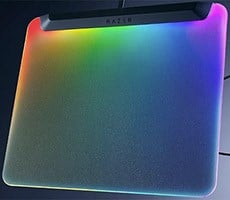ASUS ROG Zephyrus G14 (2024) Gaming Laptop Review: Pretty And Powerful
ASUS Slims Down The 2024 ROG Zephyrus G14 And Balances Performance
| ASUS ROG Zephyrus G14 (2024): As Tested - $1,999 - Starting @ $1599.99 - $1,349.00 On Sale The 2024 ASUS ROG Zephyrus G14 is a compact, capable gaming and content creation laptop that packs AMD Ryzen 8000 series Zen 4 firepower and up to a GeForce RTX 4070 into a svelte, 3.3lb frame with very clean lines.
|
|||

|

|
||
Striking a balance between portability and good gaming horsepower has been the primary focus of ASUS' line of Zephyrus G series laptops, the smallest of which is the Zephyrus G14. This year, however, ASUS decided to tighten things up even further with the Zephyrus G14 model GA403, which is carved out of CNC aluminum and feautres a new unibody design that the company boasts is up to 30% thinner in its thickest area, bringing total max Z height to a svelte 16.3mm.
ASUS also replaced the AniMe Matrix display of previous Zephyrus G models, with something called "Slash Lighting" on the top of the lid. This allows users to customize the bling factor of this gamer-centric machine across 7 LED lighting sections, for various strobe and static effects. Regardless, the G14 maintains its clean, almost understated look that's suitable for the conference room or the game room. And in typical ASUS Zephyrus G series fashion, weighing in at just 3.31 lbs, this slice of gaming gear is still an easy grab-and-go light weight solution fitting for any road warrior's backpack.
Historically, the ROG Zephyrus G14 has scored high marks with us here on HH, though with some of these aforementioned tamer design choices, questions may swirl about performance and the user experience side of this typically winning combination. We'll try to provide answers and an abundance of information in our full deep dive ahead, as we see how ASUS faired with this iteration of its compact powerhouse G14 gaming laptop.
ASUS ROG Zephyrus G14 (2024) GA403 Specs

Find The ASUS ROG Zephyrus G14 (RTX 4070 SKU) @ BestBuy
Find The ASUS ROG Zephyrus G14 (RTX 4060 SKU) @ BestBuy
ASUS did configure our test laptop with 32GB of LPDDR5X 6400MHz memory (soldered down), which should keep its Ryzen 9 8945HS 8-core, 16-thread CPU well fed with plenty of memory bandwidth. Connectivity tops out at USB 4.0 speeds (40GB/sec) and there are a nice variety of port types here, including legacy Type-A, HDMI 2.1 and a microSD card slot. Wireless connectivity is limited to WiFi 6E, and Bluetooth 5.3, but the star of the peripheral show has to be ASUS' selection of a 14-inch 3K OLED display with a snappy 120Hz refresh that's both Dolby Vision and VESA DisplayHDR certified. We'll dig in deeper on this panel, shortly.
The ASUS ROG Zephyrus G14 GA403 - Build Quality & Design

The Zephyrus G14's chassis is remarkably light weight for the firepower on board, and this is due its machined, aluminum unibody design that also feels solid and rigid in the hand. You'll feel very little flex in this chassis and display area, and ASUS offers two colors to choose from, with Eclipse Gray (seen above) and Platinum White options.
One Killer OLED Display

Though it's perhaps not the brightest OLED laptop display we've ever seen, its output is still plenty strong even in brightly lit settings with stellar contrast, saturation and wide viewing angles. Though this is a glossy type panel, with a hint of reflection glare from time to time, black levels are deep and colors accurate with minimal backlight bleed. In fact, ASUS claims this full 10-bit display "... provides up to 50X greater dynamic range and 4X improvement in rise time compared to DisplayHDR 1000," displays. It's a truly gorgeous 14-inch panel with relatively thin bezels in support of its HD 1080p camera with Infrared and Windows Hello support.



In terms of IO port selection, we're treated to a nice assortment, from a USB 4 (Type-C) port that supports DP1.4 and 100 Watts of power delivery, to a USB 3.2 Gen2 Type-C port that supports dGPU and G-Sync, a USB 3.2 Gen2 Type-A port, an HDMI 2.1 port, a combo audio jack and even a microSD card reader. Again, while this isn't the thinnest 14-inch machine on the market, squeezing all this into a 16mm Z-height, along with a 73 Whr battery is impressive none-the-less.
ASUS ROG Zephyrus G14 GA403 Software Experience
Software-wise, ASUS doesn't disappoint, with a clean Windows 11 Home build installed and very little extraneous software, with the exception of a couple key utilities, like MyASUS for keeping the machine's firmware and software updated and patched, and Armoury Crate for performance tuning the Zephyrus G14.
And with these high level user experience details covered, let's move along to performance benchmarks, next...