Samsung T7 Shield 4TB Review: Fast, Rugged Portable SSD Storage
Samsung T7 Shield 4TB: High-Capacity, Fast, And Rugged External Storage
| Samsung T7 Shield External SSD - Starting At $99 (1TB), $409 (4TB) The Samsung T7 Shield is a compact, rugged, and reliable external USB-C SSD, with decent performance and competitive pricing.
|
|||

|

 |
||
Samsung recently updated its line-up of portable, external solid state storage solutions with the capacious 4TB T7 Shield external SSD. If you recall, the T7 series consists of an array of portable SSDs, some with basic storage functionality (the T7), some with built-in fingerprint security (the T7 Touch), and yet others with more ruggedized enclosures (the T7 Shield). The drive we'll be showing you here today, the 4TB Samsung T7 Shield, falls into the latter category and is the latest offering in the family, which is designed to maximize capacity and sustained write performance. Peak sequential transfer speeds, however, are similar to existing models of the drive.
Here's a quick breakdown of the Samsung T7 Shield's main features and specifications -- take a gander and then we'll dig in a little deeper, take a closer look at the drive, and see how it performs...
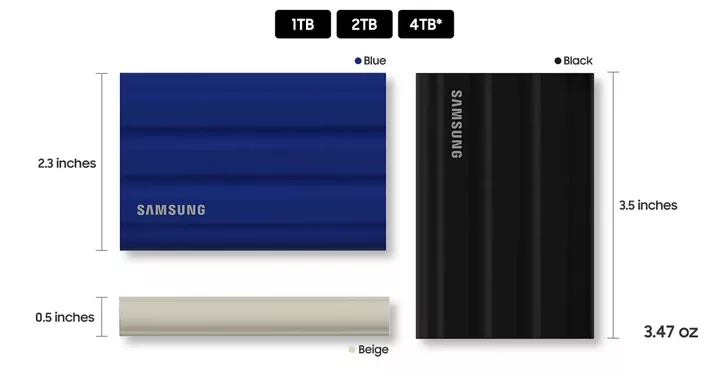
Samsung T7 Shield External SSD Specs & Features
Samsung offers the portable T7 Shield series in three capacities, ranging from 1TB on up to 4TB, in blue, black and white varieties. We’ll be focused on the recently released 4TB model here, which is only being offered in black. The drives feature a USB 3.2 Gen 2 10Gbps interface (USB Type-C connector) and are outfitted with a proprietary Samsung controller and the company's latest 1xx-layer 3D V-NAND. That’s an update from the previous-gen T7 drives which features 92-layer 3D V-NAND.Samsung rates the drives for transfer speeds up to 1,050MB/s (reads) and 1,000Mb/s (writes), which puts performance well ahead of any SATA-based solid-state drive, but not on the level of most Thunderbolt-based external storage solutions or many USB 3 / 4 NVMe enclosures, when paired with a good-performing NVMe SSD, of course.
Like other models in the T7 series, the new 4TB T7 Shield has built in support for AES 256-bit encryption, which is enabled through a simple piece of software called “Samsung Portable SSD”. Three versions of the tool are available for the drive – one for Windows, one for Android, and another for Mac OSX. Enabling security features on the T7 Shield requires a password ne entered to access the main volume. The level of security offered by the T7 Shield doesn’t meet Federal Information Processing Standards, so the drive isn’t FIPS-certified, but for securing personal files so someone can’t nab your drive and easily access its contents, this built-in security feature should be fine.
The T7 Shield’s enclosure measures 88 x 59 x 13 mm, with rounded edges and deep grooves top and bottom. The T7 Shield’s dimensions are slightly bigger than the standard T7 or T7 touch, but the T7 Shield is rubberized and soft-touch, and carries am IP65 dust and water resistance rating, which makes it more robust then its counterparts.
At one end of the drive, there is a single USB Type-C port and an activity LED. At the other end of the drive is model and serial number information. And the top and bottom of the drive are mostly devoid of features other than “Samsung” and “T7 Shield” branding.
Overall, the T7 Shield is compact, has a clean look and feels durable in the hand, though it is very lightweight at only 98g.
Included with the Samsung Portable SSD T7 Shield is some basic documentation and a couple of cables – a 12” USB Type-C to Type-A cable and a 12” USB Type-C to Type-C cable, which makes the drives compatible with virtually any system or modern mobile Android device, without having to use any adapters or dongles. Samsung's security software is included on the drive itself or it can be downloaded from the company website, where Samsung Magician is also available. Samsung Magician can be used to check the health status of the drive and install firmware updates, etc. We should also mention that Samsung warranties these drives for 3-years as well.
Setting up the T7 Shield to enable its security features is quick in easy. Simply install the Samsung Portable SSD app, and upon launching the tool, you’re greeted by a simple Welcome screen. Click the Settings button and you’ll be able to name the drive and decide whether or not you want to enable its security features.
When security is enabled, you’ll be prompted with an unlock screen when the drive is plugged in. Without entering the correct password, the main storage volume on the drive is inaccessible. Nothing too fancy, but it's effective if you want to keep prying eyes off your personal data.
Samsung T7 Shield 4TB Benchmarks


The new 4TB Samsung T7 Shield hangs right alongside the original T7, and essentially hits its roughly 1GB/s read and write ratings. As you can see, the Thunderbolt-based Samsung X5 and faster Adata Elite SE880 offer much higher peak transfer speeds, especially as larger transfer sizes (>32GB) are used.
Next up are some numbers with SiSoft SANDRA, the the System ANalyzer, Diagnostic and Reporting Assistant. Here, we used the Physical Disk test suite and provide the results from our comparison SSDs. The benchmarks were run on unformatted drives and read and write performance metrics are detailed below.

According to SANDRA, the 4TB Samsung T7 Shield performs similarly to the existing T7 as well. The two drives trade blows in regard to reads and writes, but they're both roughly in the same ballpark.





A 2.4GB Of Files Copied From An Internal M.2 SSD Took Roughly 3.5 Seconds...
We should also note, that the Samsung T7 Shield is designed to be used as external storage for photography and videography applications. The T7 Shield can be plugged right into compatible camera systems and used for direct recording, where applicable.
Samsung T7 Shield External SSD: Review Summary And Key Take-Aways

Find The Samsung T7 Shield @ Amazon












