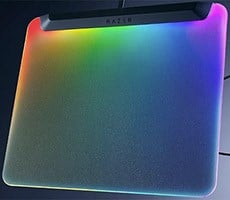AceMagic Starship M2A Review: Speedy, Sci-Fi Inspired Mini PC
AceMagic Starship M2A Mini PC Is Ready For Warp Drive, Powered By Intel And NVIDIA

| AceMagic StarShip M2A Mini Gaming PC: As Tested - $1,039 (Direct) The AceMagic StarShip M2A is a mini PC with a retro-futuristic design, which packs in potent but previous-gen processors that can keep up with many of today's top gaming laptops.
|
|||

|

|
||
Mini PC maker AceMagic has produced a daringly different and rather powerful new system, dubbed the StarShip M2A. The AceMagic StarShip M2A is designed to pay tribute to space craft from iconic sci-fi lore, with its X-Wing meets TIE-Bomber silhouette, smattering of RGB lights, central real-time status display, and even a 'tractor beam’ that projects the company logo on surfaces below.
AceMagic Starship M2A Unboxing and First Impressions
The size and shape of the AceMagic StarShip M2A necessitates a large box, with a specially cut pair of foam inserts. AceMagic delivers a premium package experience, with matte black internals, a compact printed manual, and minimal accessory clutter.
In addition to the PC, there is a black box recessed into the foam containing the accessory pack. Opening the accessory box you find a power brick, regionally appropriate power cord, and a high quality HDMI cable. The 300W power brick is quite large, measuring 180 x 80 x 38mm and weighing 1,114g, not including the IEC cable, which attaches to the electrical socket.
Some PC enthusiasts may be critical about the styling and shape of the AceMagic StarShip M2A. There’s no denying it is not a typical Mini PC that you can easily tuck behind a monitor, or integrate into a minimalist setup. However, AceMagic indicates that the ‘wings’ are instrumental to the “revolutionary 4D cooling system” integrated into the chassis. Inspecting the wings, their outer surfaces are extensively perforated, and we will look more closely at cooling, thermals, and noise later in the review.
Getting past the looks of the StarShip M2A, we know many PC enthusiasts are more concerned about internal hardware and performance. For such a futuristic beast, some may be a little disappointed that a selection of previous-gen mobile parts power the StarShip’s warp-drive. The key performance components in our sample include an Intel Core i9-12900H (45W) processor with 14C/20T, an NVIDIA GeForce RTX 3080M (115W) with 16GB VRAM, 32GB of system memory, and 1TB of internal SSD storage.
AceMagic StarShip M2A Specifications
In the spec table above, you can see that we are testing the highest-configuration available, with a GeForce RTX 3080 16GB mobile GPU. The system as configured for our review is currently on sale at $1,039 direct from AceMagic -- Third-Party retailers like Amazon don't reflect the sale price at the moment. Those interested could save some cash by stepping down to the RTX 3070 model, which brings the price down to $975, or an RTX 3060 model, which brings the price down to $909, at the time of writing.
All Starship M2A configurations feature the same 32GB of DDR5-4800 RAM (2 x 16GB SODIMMs), which can be upgraded to 64GB. They also sport the same SSD configuration, consisting of a single 1TB 2280 PCIe3.0×4 NVMe drive. A spare internal M.2 SSD slot is available for storage expansion, however.
We were quite keen to open up the M2A StarShip for a couple of reasons. First, we wanted to fit a second name-brand drive to compare performance (as the included OS drive wasn’t very consistent). Second, we were interested to see just how this device was put together. At the time of writing, however, we are still waiting for detailed disassembly instructions and a video AceMagic plans to produce that explains how safely disassemble the M2A and upgrade its components.
Loosening all of the visible screws, and those which were hidden under rubber gromets and feet, didn't allow us to pry open the device. We could have pressed on anyway, but were wary of breaking clips or other fastenings which hold together this custom mini PC. This contrasts with the easy snap off panels which allowed quick and easy access to the AceMagic Tank03 mini PC's RAM and SSD slots.
AceMagic Starship M2A Software Experience
AceMagic landed itself in hot water last year, when some of its mini PCs were found to include malware direct from the factory. The company promised to not allow such serious software issues to arise again, but time will tell. We scanned the StarShip M2A with two AV solutions and an anti-malware app when it first arrived, but nothing raised any concerns.
AceMagic includes two configuration-related applications and utilities with the stock OS image, which you can see in the screenshots above. The upper-left part of the image shows the CYX RGB LED Tool. This app gices users the ability to switch between three RGB LED lighting effects -- or turn them all off. There is also a button to disable the logo projector. The software is somewhat limited at this time, and includes only the aforementioned three RGB effects and logo toggle. Hopefully, AceMagic will add more options with future software updates.
The TFT Config tool is a bit more interesting. It offers six preset layouts which relay real-time stats to the system's front display, pictured above right. Choosing the 'Customize' option provides an assortment of wallpapers, and users can choose up to five real-time hardware stats to display over their favorite backdrop.
And with all of that out of the way, lets see how the AceMagic Starship M2A Mini PC performs...